
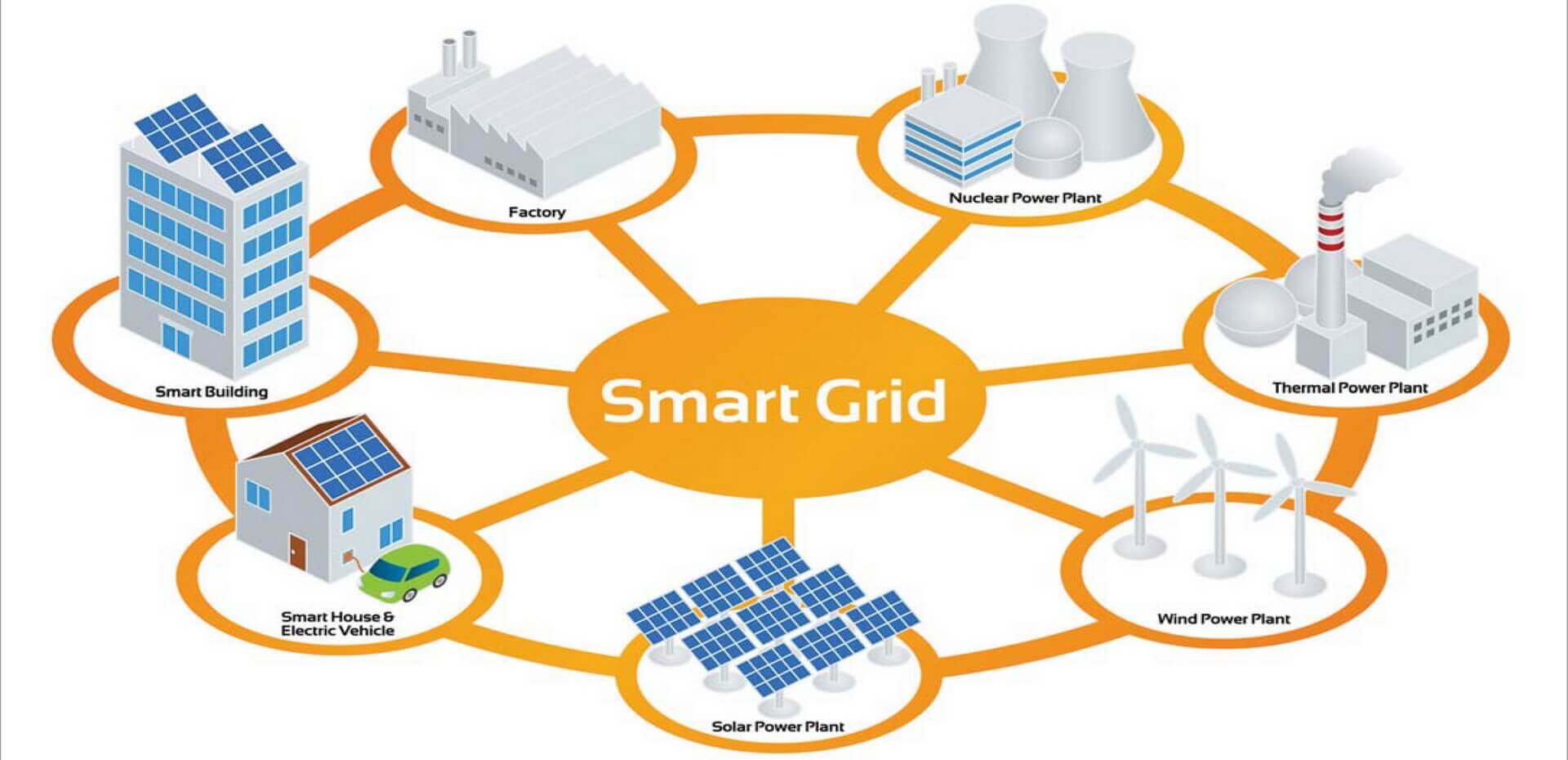

We have a dedicated experts that offers excellent HES Head End System Energy Meter Software for Metering Solution. We have a team of highly experienced inhouse Programer that build as per IS-16444 guidelines for Smart Energy Meter Single & Three phase with facility of Prepaid / Postpaid.
We Provide Smart Energy Meter Prepaid & Postpaid to various cities like Delhi, Noida, Ghaziabad, Faridabad, Gurgaon, Sonipat, Ambala, Karnal, Bhiwadi, Neemrana, Bulandshahr, Kanpur, Lucknow, Varanasi, Allahabad, Dehradun, Haridwar, Chandigarh, Shimala, Panchkula, Ludhaiana, Gwalior, Jhansi, Agra & many more.
Smart Energy Meter save cost of manual metering, billing and collection and improve efficiency of this public service.
Last month, the power ministry asked states to reduce power tariff of consumers having smart metres.
A smart meter is an electronic device that records information such as consumption of electric energy, voltage levels, current, and power factor. Smart meters communicate the information to the consumer for greater clarity of consumption behavior, and electricity suppliers for system monitoring and customer billing.
Prepayment mechanism is one of the best features of smart meters and it is a special type of energy meter which can be installed with a prepayment, or pay as you go tariff. You pay for your energy before you use it - usually by paying money through various methods like at TSSPDCL Bill Counters, Online recharge apps (paytm, Bill desk, T-Wallet..Etc) which is then updated in the meters.
These meters are operates based on the amount available at meters.If there is no balance amount in meter then it will disconnects your supply and supply will not be disconnected when there is balance available in the meters.
Single/Three Phase Dual Source type Smart Energy Meters (with IS:16444,IS:15884 & IS:15959 protocol compliance)